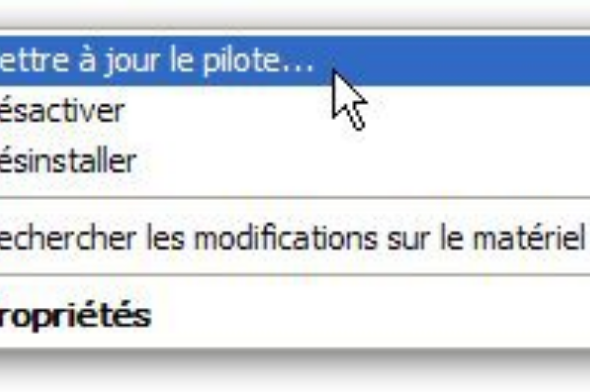Connection to DriversCloudCreate a DriversCloud.com accountReset your DriversCloud.com passwordAccount migration
Installing your drivers
In most cases the executable file decompresses a number of files and automatically executes the driver installation, but sometimes it is possible to find a self-extracting program where the user must intervene in order to begin the installation.
These drivers are presented in the same way as a standalone installer with the extension ".exe".

When this file is executed, a menu opens proposing the path where the files will be decompressed. Each manufacturer proposes a default path, we advise you to note it well to find it after extraction.

After this quick step you must go to your file explorer to the previously indicated path to find your decompressed files.

It is now necessary to launch the installer here named "HP Display Installer.exe".