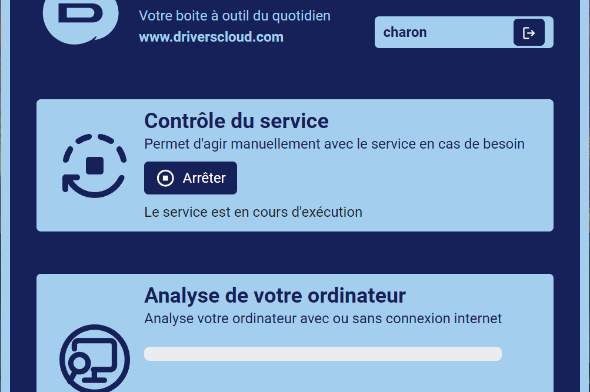You are not connected...
Connection to DriversCloud Create a DriversCloud.com account Reset your DriversCloud.com password Account migration
Various corrections to service ergonomics
Written by charon
Publication date: {{ dayjs(1712495231*1000).local().format("L").toString()}}
This article is an automatic translation
I've just made several small corrections to the application and the site to improve the ergonomics of the service.
On the application side:
- I've replaced the two service control buttons by a single one with a status. This is more common in other software.
- I've highlighted the online detection button in relation to the offline detection button.
- Added an explanation message at the end of offline detection.
- Fixed a scrollbar bug that appeared when the window was resized.
- Disabled agent update during offline detection.
website side:
- on the detection dialog box, I removed the choice to change service that was confusing the user
- on the agent installation dialog, I've highlighted automatic installation over MSI installation.
- If you switch from the detection dialog to the installation dialog, I no longer offer to switch back to the detection dialog to avoid confusing the user.
- when you download the agent, I've added a final step explaining what to do to the user after installation.
I had a mail blocking problem this weekend. As I write this, the problem seems to have been solved. If you have created an account, please send a confirmation e-mail from the site to avoid automatic deletion of your account two days after registration.
Azamos has meanwhile released a new tutorial on how to use the service. Some of the screenshots have yet to be updated in the light of recent changes. But you can read it now.
INSTALL THE TOOL, DETECT AND DOWNLOAD YOUR DRIVERS ON DRIVERSCLOUD.COM